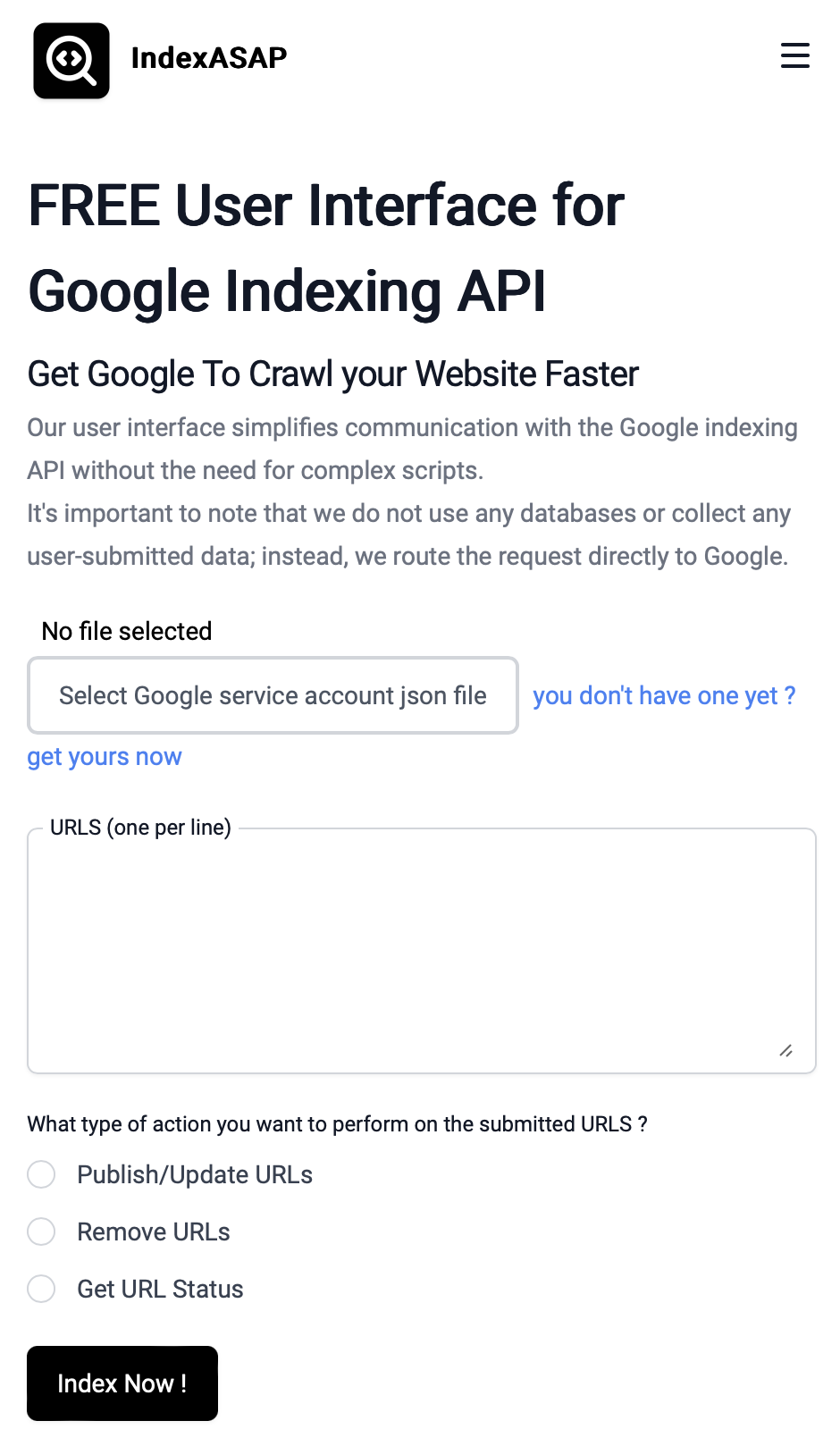Unlock the Power of Google Instant Indexing
A tool that grants you the power to bypass the complexities of Google's Instant Indexing API with a simple, intuitive interface.
Perfect for SEO professionals, bloggers, and small business owners alike, IndexASAP puts you on the fast track to SEO success.
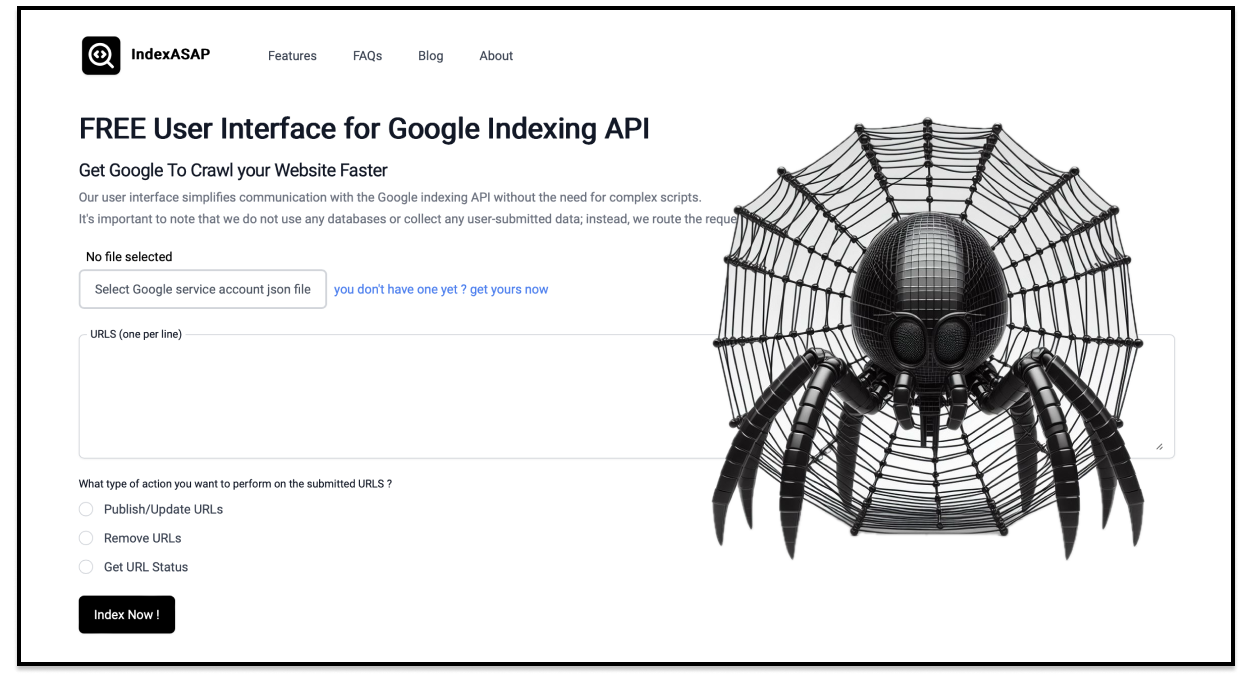
Key Features
Elevate your website's search engine ranking with the advanced capabilities of IndexASAP. Designed to harness the full potential of Google's Cloud Indexing API.
Frequently asked questions
If you have anything else you want to ask, reach out to us.
What is Google Indexing API?
Google Indexing API is an Application Programming Interface that allows site owners to directly notify Google when pages are added or removed. This allows Google to instantly index any webpage. It is mainly used for short-lived content such as job postings and news articles.
Why is Google Indexing API faster?
Google Indexing API is faster than regular submission because it allows site owners to directly notify Google when pages are added or removed. This allows Google to schedule pages for a fresh crawl, which can lead to higher quality user traffic. For websites with many short-lived pages like job postings or livestream videos, the Indexing API keeps content fresh in search results because it allows updates to be pushed individually.
Is Google Indexing API guaranteed to be faster than regular submission?
While Google Indexing API is generally faster than regular submission, it is not guaranteed to be faster in all cases. The time it takes for Google to index your pages can vary depending on several factors, such as the size of your website, the quality of your content, and the number of backlinks to your site. It can take anywhere from a few days to several weeks for Google to index your pages.
How to use Google indexing API?
To use Google’s Indexing API, you need to create a project on Google Cloud Platform, enable access to the API, create a service account, and add the service account as an owner of your Google Search Console property. You can follow the detailed steps in the article I shared with you.
What is Google indexing in SEO?
In SEO, Google indexing refers to the process of adding web pages to the Google search engine so that they can be found by users who are searching for relevant information.
Why is Google not indexing my pages?
There could be several reasons why Google is not indexing your pages, such as crawl errors, server errors, or issues with your website’s content. You can use Google Search Console to check for any crawl errors and fix them. You can also submit a sitemap to Google to help it find your pages.
How long does Regular Google indexing take?
The time it takes for Google to index your pages can vary depending on several factors, such as the size of your website, the quality of your content, and the number of backlinks to your site. It can take anywhere from a few days to several weeks for Google to index your pages.
How can I keep Google from indexing my website?
You can keep Google from indexing your website by adding a “noindex” tag to your pages or by blocking Googlebot from crawling your site using the robots.txt file. However, this may not be the best approach if you want your website to be found by users who are searching for relevant information.
How to check if Google is indexing my site?
You can check if Google is indexing your site by using the “site:” operator in the Google search bar. For example, if you want to check if Google is indexing your website “example.com”, you can enter “site:example.com” in the search bar. This will show you a list of all the pages on your site that have been indexed by Google.
How to submit website pages to Google for indexing?
You can submit your website to Google for indexing by using Google Search Console. First, you need to verify ownership of your website. Then, you can submit a sitemap to Google to help it find your pages. You can also use the URL Inspection tool to request indexing for individual pages.
How to fix Google indexing issues?
You can fix Google indexing issues by using Google Search Console to check for crawl errors and fix them. You can also submit a sitemap to Google to help it find your pages. If you have issues with your website’s content, you may need to make changes to improve its quality and relevance.